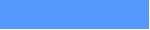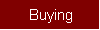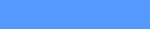mindmap pocket pc
|
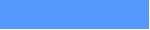
|

|

|

|
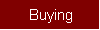
|

|
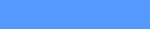
|

|
|
|

|
System requirements
FreeYourMind is a .NET 2.0 application. This means that the Microsoft .NET Compact Framework 2.0 has to be installed on your Pocket PC.
The Compact Framework can be installed on devices running Windows Mobile 2003, Windows Mobile 5 and Windows Mobile 6. Older devices are not supported.
Both QVGA- and VGA-displays are supported.
Installation and Download
If you are an experienced user: download - install - ready.
This is a more detailed description:
- Check if the Compact Framework 2.0 is installed on your Pocket PC. If not, download it (see downloadlinks) and install it on your Pocket PC.
- Download FreeYourMind (see downloadlinks) by clicking on the link. Save the file FYM_1.xx.CAB to an arbitrary folder on your desktop PC.
- Connect the Pocket PC via ActiveSync to the desktop PC and copy the downloaded file FYM_1.xx.CAB to an arbitrary folder on your Pocket PC.
- Open the file explorer on your Pocket PC, navigate to the folder containing FYM_1.xx.CAB and click on the filename (which is displayed as „FYM_1.xx“). The installation starts.
- Follow the instructions on your Pocket PC's display.
- You can start FreeYourMind in Start - Programs - FreeYourMind.
If you want to deinstall FreeYourMind please use Start - Settings - System - Remove programs. The deinstaller will remove the application completely from your Pocket PC.
|

Tested and awarded by Up-To-Down!
|

|
FYMgraphics is shareware. Here you can download the demo version of FYMgraphics. The demo version has
limited functionality. Here you can purchase a licence key to unlock it.
The licence key is valid for this release and all future releases of FYMgraphics as well.
The most important things to know:
The right-most button in the symbol bar opens the main menu, the context menu can be opened by holding the stylus pressed for a second and you can simply drag the mind map with the stylus.
If you have any question about how to operate the program don't hesitate to write an email to fym@peterschmidt.name.
Here you can download the German! User Manual for FYMgraphics.
But sorry, the program grows too fast and so the manual is not up-to-date, but anyhow it's helpful to understand the menu items.
|
|

|
FreeYourMind is freeware. Here you can download the latest version of FreeYourMind. Would you please give me some feedback if this software is useful for you or if you are missing something. Thank you.
|
|
|
Microsoft .NET Compact Framework 2.0
|
Here you can download Microsoft .NET Compact Framework 2.0.
|
|
History
|
|
FYMgraphics_1.90.CAB
|
- New feature: Node text and background colours can be chosen
|
|
FYMgraphics_1.88.08.CAB
|
- New feature: A single-click on a node opens the "Quick Context Menu" with the most useful actions on that node
- Product improvement: Menu bar reworked
|
|
FYMgraphics_1.88.06.CAB
|
- New feature: At the very first start a help mind map is displayed
|
|
FYMgraphics_1.88.04.CAB
|
- New feature: Kinetic scrolling
- Product improvement: Symbol bar reworked
- Bug-fix: FYMgraphics runs on high-end devices (e.g. WVGA / 24 bit color)
|
|
FYMgraphics_1.88.CAB
|
- New feature: Display creation and modification date by clicking on a node. This function has to be activated in the options menu.
- New feature: Find nodes by creation and modification date.
- New feature: Export nodes to tasks and appointments (Context menu > PIM > Task resp. Appointment).
- Product improvement: Find and Find again can be invoked from the toolbar.
- Product improvement: In the options menu one can choose if the recent mind map shall be loaded at the next start of FYMgraphics.
- Bug-fix: Plain text can be exchanged with other applications by cut/copy/paste.
|
|
User manual for FYMgraphics
|
- There's a user manual in german language available (see download area FYMgraphics).
|
|
FYMgraphics_1.86.CAB
|
- Product improvement: Huge mind maps are no longer compulsorily collapsed when the system is running out of memory.
A new algorithm allows for displaying even a fully expanded mind map.
- New feature: A small graphic in the lower left corner of the screen shows the position of the display window in the mind map (Navigator).
|
|
FYMgraphics_1.85.04.CAB
FYM_1.74.06.CAB
|
FYMgraphics V1.85.04
- Product improvement: Automatic line-feed at the right side of the screen in HTML text editor.
- Bug-fix: The extract of HTML texts is displayed correctly.
- Bug-fix: The lowermost node could hardly be expanded/collapsed. That's fixed now.
- Bug-fix: The main menu opens correctly in all imaginable device constellations.
- Bug-fix: Problem with HTML-formatted nodes in the context of conversion from 0.8-format is fixed.
FreeYourMind V1.74.06
- Product improvement: Automatic line-feed at the right side of the screen in HTML text editor.
- Bug-fix: Problem with HTML-formatted nodes in the context of conversion from 0.8-format is fixed.
|
|
FYMgraphics_1.85.02.CAB
FYM_1.74.04.CAB
|
FYMgraphics V1.85.02
- New feature: The context menu of the selected node can also launched by pressing the ENTER-key.
- Bug-fix: Large mind maps are displayed correctly.
- Bug-fix: Menu item "Save as..." functions correctly.
FreeYourMind V1.74.04
- New feature: The context menu of the selected node can also launched by pressing the ENTER-key.
- Bug-fix: Menu item "Save as..." functions correctly.
|
|
FYMgraphics_1.85.CAB
|
- New feature: Menubar with Shortcut-Icons for easy operation (Save, Icons, Notes, Undo, Redo, Menu).
|
|
FYMgraphics_1.84.02.CAB
|
- New program language: Italian
Again many thanks to Ilga Bliek for the translations (French, Italian and Dutch).
|
|
FYMgraphics_1.84.CAB
FYM_1.74.CAB
|
FYMgraphics V1.84
- New feature: Variable font size
- New feature: Zoom-function
- New feature: Larger icons at VGA displays
- Bug-fix: Compatibility to Freeplane file format
FreeYourMind V1.74
- New feature: Variable font size
- Bug-fix: Compatibility to Freeplane file format
|
|
FYMgraphics_1.82.02.CAB
FYM_1.72.02.CAB
|
- Three new icons ("0", "8" und "9")
- Bug-fix: Saving international characters correctly
- Bug-fix: Compatibility to Pocket FreeMind file format
|
|
FYMgraphics_1.82.CAB
|
- Multilingual: German, English, French and Dutch. Many thanks to Ilga Bliek for the translations.
- Double-click on a node opens the editor
- Supports all display resolutions (e.g. QVGA, VGA, WVGA)
|
|
FYMgraphics_1.80.CAB
|
- Graphical display of the mind map
- Multiline text
- Several icons per node
- All functions from FreeYourMind
|
|
FYM_1.72.CAB
|
- Bug-fix: Decryption now functions error-free. With the previous version there were sporadic problems.
|
|
FYM_1.7.CAB
|
- New feature: Encryption compatible with FreeMind. In addition existing nodes can be encrypted later and the encryption can be removed. Encrypted nodes are marked with "[e]", decrypted nodes are marked with "[d]".
- Bug-fix: Correct display of special characters.
- I'm very interested in your feedback. Would you please write a short e-mail to fym@peterschmidt.name
|
|
FYM_1.6.CAB
|
- New feature: Notes are supported since version 1.6. A node containing a note is marked with a "[n]".
- New feature: "Collapse Tree" and "Expand Tree" closes resp. opens all nodes of the mind map.
- Change: HTML-formatted nodes are marked with a "[H]".
- Change: The left softkey now lets you access the notes.
- Bug-fix: No crash at undo-buffer wrap-around.
- Bug-fix: Cancelation of editing now functions properly.
|
|
FYM_1.52.CAB
|
- Bug-fix: The Options menu is now displayed identically on QVGA- and VGA-displays.
- Bug-fix: Settings made in the Options menu while no mind map is loaded, no longer cause a program crash.
|
|
FYM_1.5.CAB
|
- New feature: Supports the latest FreeMind 0.9 file format
|
|
FYM_1.22.CAB
|
- New feature: "Find..." and "Find Next" searches for text strings in the mind map.
- New feature: Short-cuts to operate via keyboard (e.g. Ctrl+S saves the mind map).
- The left softkey "New Node" can generate all four neighbour nodes now.
|
|
FYM_1.20.CAB
|
- A node that was cut or copied to the clipboard can now be pasted as a sister node or a child node.
- When the user cancels an edit operation a warning is displayed that the changes are going to get lost.
- At a "Save As..." operation the user is asked if he wants to overwrite an existing file.
- Undo/Redo displays a message about the type of action that will be done.
|
|
FYM_1.18.CAB
|
- The state of the nodes (collapsed or expanded) is saved now in the file and is kept at the transition from/to FreeMind.
- While editing a label, a word wrap is performed in the editor keeping the whole text visible.
- A node stays selected after it has been moved.
|
|
FYM_1.16.CAB
|
- Support of international character set (Unicode).
|
|
FYM_1.14.CAB
|
- The tree is updated in the background. The display is more smooth now.
|
|
FYM_1.12.CAB
|
- Multiline nodes are now saved compatible to FreeMind file format. They are still shown in one line.
- The German letters "üöäÜÖÄß" are now handled correctly at the transition to and from FreeMind.
- The option "Landscape" was not fully functional on all types of devices. This option has been removed temporarily.
- Wrongly all nodes were saved in expanded mode. The respective state of each node (like saved in FreeMind) is kept now.
|
|
FYM_1.10.CAB
|
|
|
FYM_1.0.CAB
|
|
Copyright © 2011 Peter Schmidt, Munich
|