mindmap pocket pc |
||||||
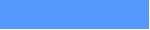
|

|

|

|
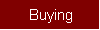
|

|
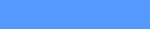
|

|
||||||

|
||||||
(Click here to go to features of FreeYourMind)
FYMgraphics is shareware |
||||||
|
You can download a demo version in the download area and try it. If the software is useful for you,
you can buy a licence key to obtain the full functionality. The licence key is valid for this release
and all future releases of FYMgraphics as well.
|
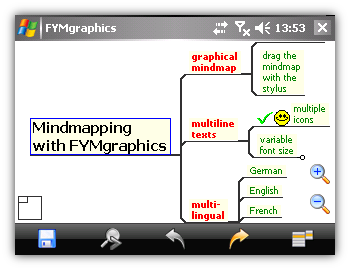
|
|||||
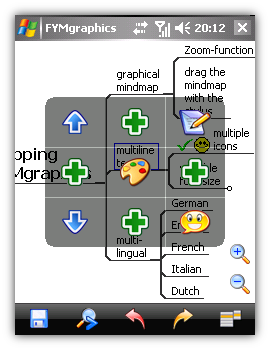
|
|
|||||
|
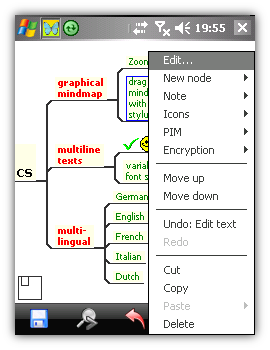
|
|||||
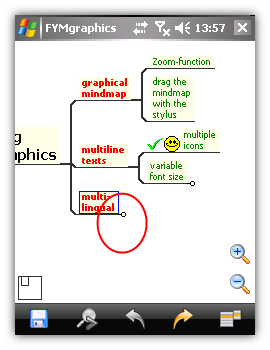
|
|
|||||
FreeYourMind is freeware |
||||||
|
You can operate FreeYourMind via the main menu that can be activated by pressing the button „Menu“ in the lower menu bar, and via the context menu that can be activated by holding the stylus down for a short time. |
||||||
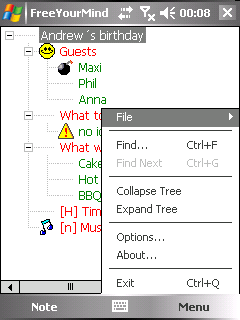
|
The main menu contains the following items.
|
|||||
|
The sub-menu „File“ summarises all file operations.
|
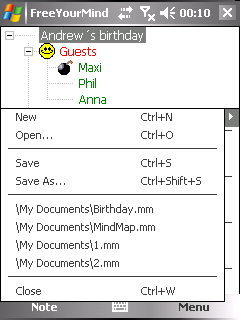
|
|||||
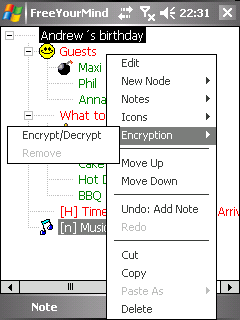
|
The context menu offers functions for editing the selected node.
|
|||||
HTML-formatted nodes |
||||||
|
HTML-formatted nodes are marked with "[H]" followed by an unformatted excerpt of the text. |
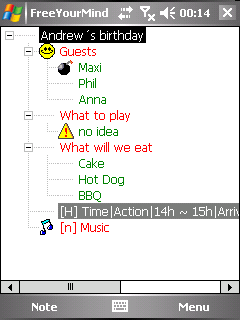
|
|||||
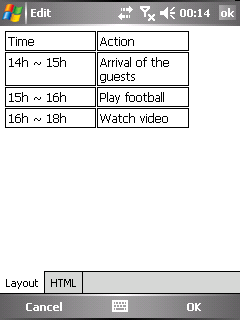
|
When you choose "Edit" from the context menu on an HTML-formatted node, you first get an HTML-browser view of your text. This view cannot be edited directly. |
|||||
|
Currently you only can edit this in pure HTML :( |
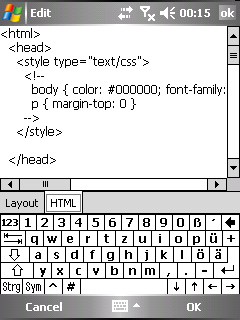
|
|||||
Here are some more features |
||||||
|
FreeYourMind is working in landscape orientation as well. |
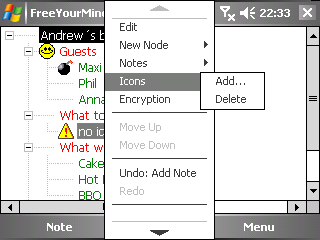
|
|||||
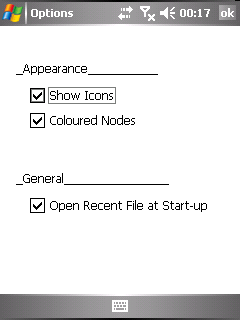
|
The sub-menu „Options“ allows for doing general settings.
|
|||||
|
Copyright © 2011 Peter Schmidt, Munich |
||||||